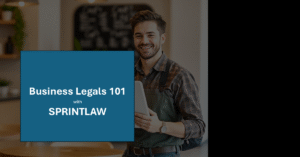Building a website is made easy with our intuitive website builder. We have put together the following article to get you familiar with the basics of building your website. But if you are more of a hands on leaner head across to our interactive learner guide – INTERACTIVE GUIDE
Navigating the website editor
At the very top of your site builder, you will find the main bar. Here are the buttons that conform it:
- Main menu. Switch to another application like Store, Bookings, Blog, or your site settings.
- Add content. Either add whole horizontal sections of content with a variety of widgets arranged in different layouts, or drag and drop individual widgets from here.
- Design. Choose a different style for your site from our different presets, or choose your custom colours and font sets.
- Pages tab. Click here to manage your pages. You can add more, delete unused pages, edit your page settings, and add custom scripts.
- Preview. Check this out if you want to see how your site will look once published on desktop or mobile devices.
- Publish. Click here to publish any changes you make to your website.
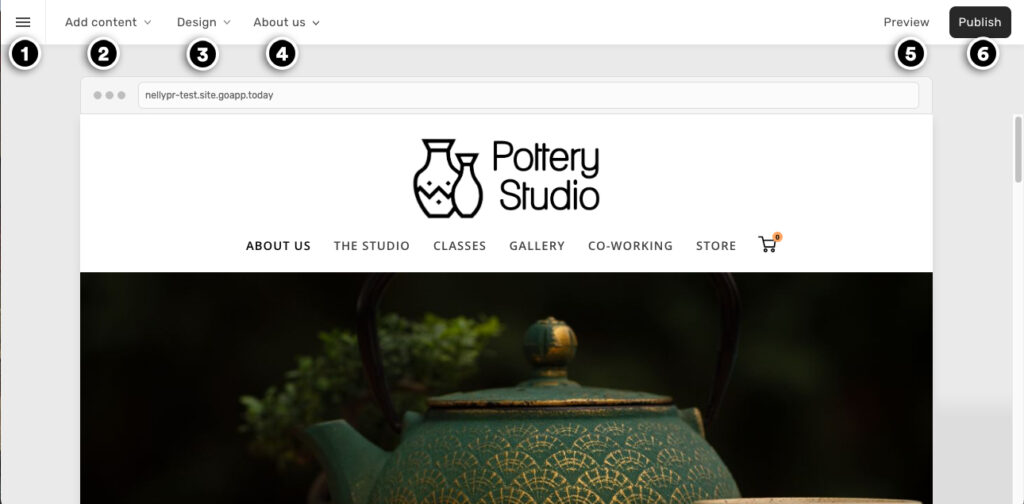
Add content
To add content to your page:
- Click on the Add content tab at the top
- Select Add content from the drop-down menu
- Highlighted on your site, you will see a few green rows. Choose the one where you want your new content to be added. You have different categories of content to choose from listed to your left. Each category presents some content options. Select the section of content you want to use and it will then appear in your chosen position
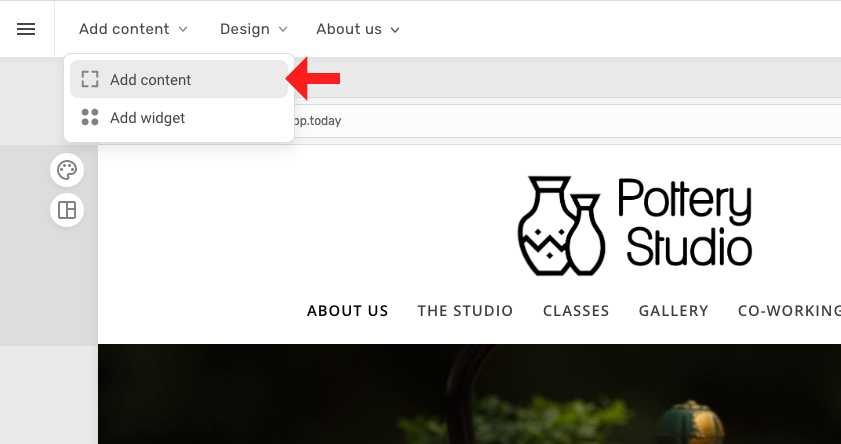
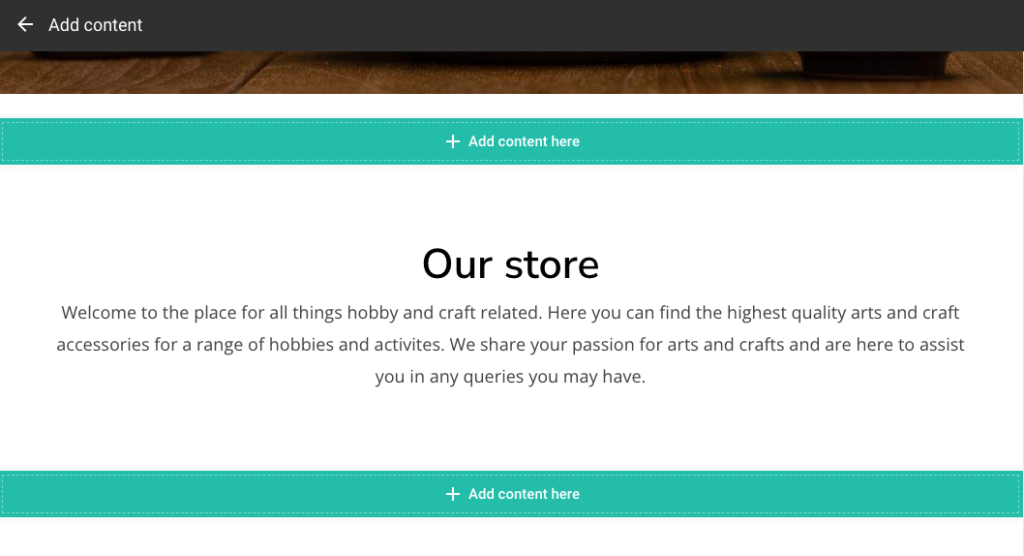
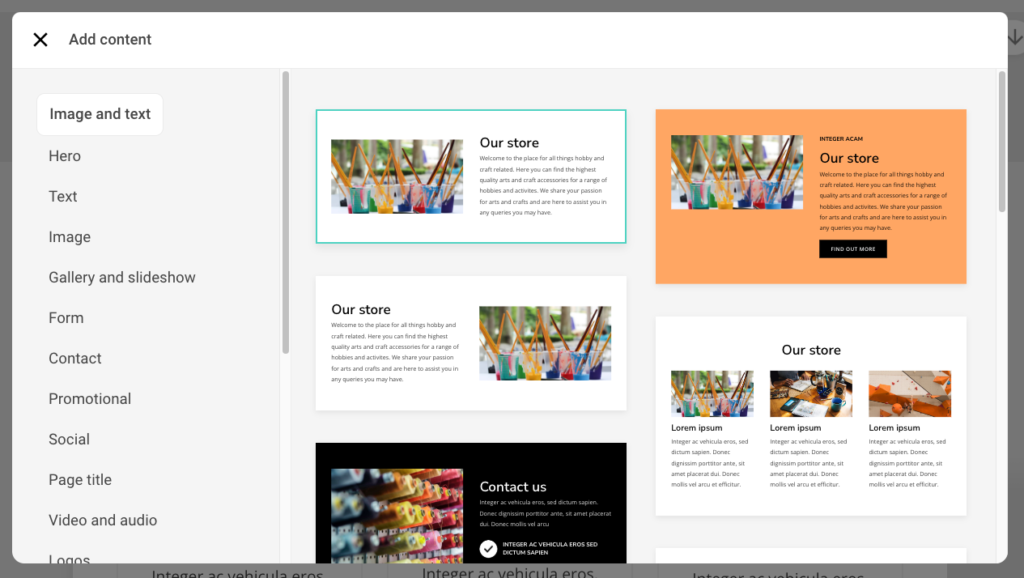
Delete sections of content
To delete a whole section of content:
- Hover over the section
- Click on the bin icon located at the far right
- Confirm the deletion by clicking on the red button
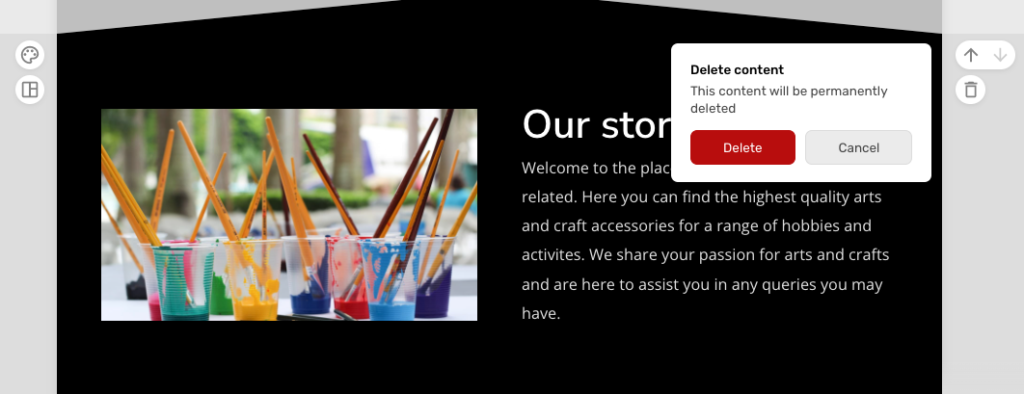
Moving sections
You can move the whole section of content up or down. Simply hover over the section and use the arrows located at the far right of the section.
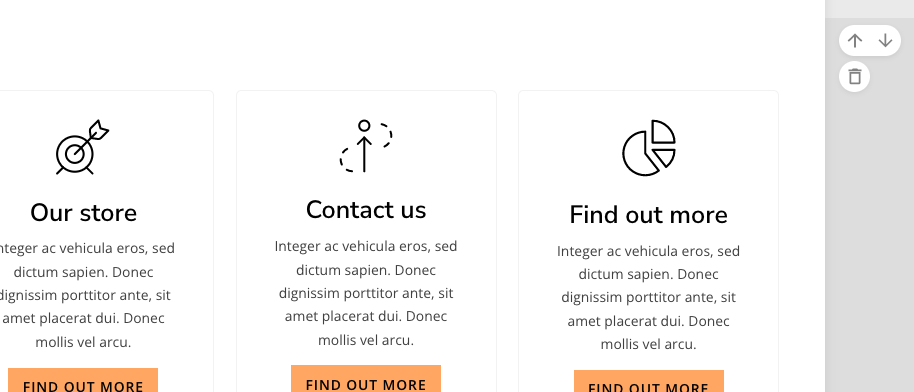
Hopefully this article has taught you the basics of building a webpage. For more advice head across to our interactive learner guide – INTERACTIVE GUIDE
Ready to start building your new website? Head across to – https://nsea.websitesforgood.co